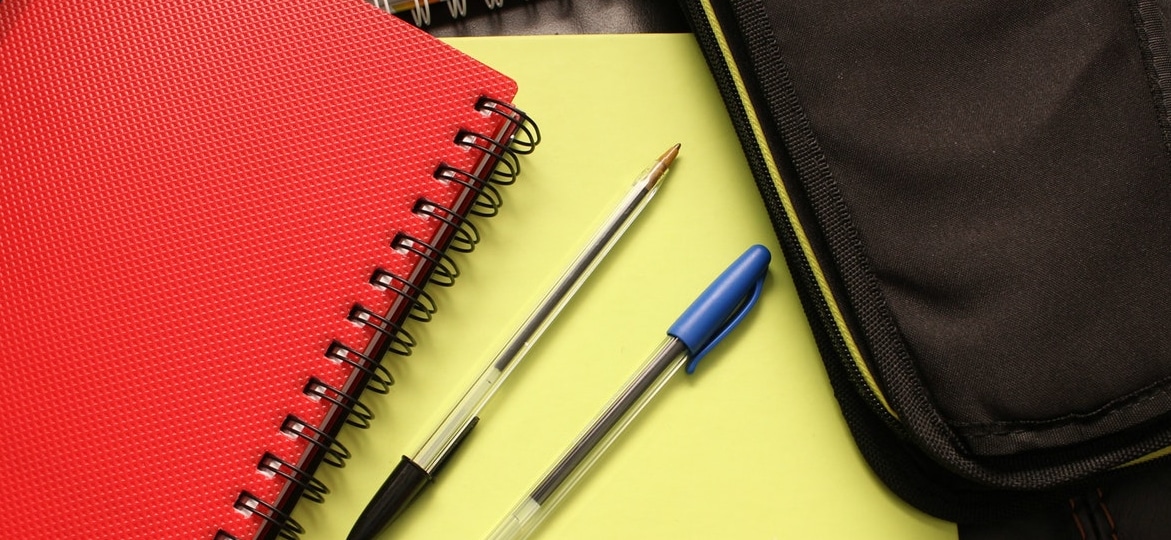Enhance your English language functions for describing how things work to boost up your Linguaskill (Bulats) score.
Language Functions refer to the different situations where we use language. Often, the meaning of expressions we use is not easy to understand from the words of the sentence. For example, a person could say ‘I see what you mean but …’ and the meaning of the sentence is ‘I understand what you are saying but my opinion is different.
GlobalExam will help you get the best Linguaskill (BULATS) score!
In BULATS, your knowledge of Language Functions will be tested. You will see examples of Language Functions in the Reading texts and you will hear people use them in the Listening audios. They are also important in the Writing Test and the Speaking Test. If you can understand the different nuances of meaning, you will improve your score.
This exercise will give you examples of typical expressions that will help you to describe how something works, how to describe a procedure and how to use sequence language effectively.
|
Describing How Something Works |
|
Elementary |
|
This is a (printer). |
|
A (printer) is used for (printing documents). |
|
A (printer) (prints documents). |
|
We use a (printer) to (print documents). |
|
We use a (printer) for (printing documents). |
|
The function of a (printer) is to (print documents). |
|
|
|
Intermediate |
|
A (printer) serves to (print documents). |
|
A (printer) is a piece of equipment for (printing documents). |
|
A (printer) enables you to (print documents). |
|
A (printer) is used to (print documents). |
|
A (printer) is used for (printing documents). |
|
There are two types of (printer), (laser) and (ink cartridge). |
|
There are two kinds of (printer), (laser) and (ink cartridge). |
|
There are two sorts of (printer), (laser) and (ink cartridge). |
|
There are two categories of (printer), (laser) and (ink cartridge). |
|
There are two classes of (printer), (laser) and (ink cartridge). |
|
|
|
Advanced |
|
What a (printer) does is (print documents). |
|
The function of a (printer) is to (print documents) accurately and efficiently. |
|
|
|
Describing Problems |
|
The (printer) is broken. |
|
The (printer) is doesn’t work. |
|
The (printer) has broken down. |
|
The (printer) is out of order. |
|
The (printer) is unusable. |
|
I can’t (print anything) because (the printer) is broken. |
|
I can’t (print anything) as (the printer) is broken. |
|
Owing to the (printer) problem, I can’t (print anything). |
|
Due to the (printer) problem, I can’t (print anything). |
|
The cause of (printer) problem is (the ink cartridge). |
|
The (printer) problem is caused by (the ink cartridge). |
|
The (printer) problem is due to (the ink cartridge). |
|
Because of (the ink cartridge), there is a problem with the (printer). |
|
|
|
Describing Procedures and Processes |
|
Elementary |
|
To (change the ink cartridge), (open the access panel). |
|
To (change the ink cartridge), turn the (switch to the left/right). |
|
To (change the ink cartridge), press the button. |
|
Turn the switch so as to (open the access panel). |
|
Turn the switch in order to (open the access panel). |
|
Turn the switch to (open the access panel). |
|
The (printer) may be turned on by pressing the on/off switch |
|
The (printer) can be turned on by pressing the on/off switch. |
|
You can turn on the (printer) by pressing the on/off switch. |
|
|
|
Intermediate |
|
First of all, you (switch the printer off). |
|
The first thing you should do is (switch the printer off). |
|
After you’ve done that, you can (open the access door). |
|
The next thing to do is (open the access door). |
|
Make sure you remember to (open the access door). |
|
Be careful not to (touch the wires). |
|
|
|
Advanced |
|
(Remove the old ink cartridge) slowly. |
|
(Remove the old ink cartridge) carefully. |
|
(Remove the old ink cartridge) with care. |
|
(Remove the old ink cartridge) so that you can (put a new one in). |
|
(Remove the old ink cartridge) in order to (put a new one in). |
|
|
|
Describing Sequences |
|
There are three main steps in this process. |
|
The first/second/third step is … |
|
Firstly, Secondly, Thirdly … |
|
First of all, (switch the printer off). |
|
To begin with, (switch the printer off). |
|
In the first place, (switch the printer off). |
|
The first step is to (switch the printer off). |
|
The first stage is to (switch the printer off). |
|
Before this, check the (reference number). |
|
Prior to this, check the (reference number). |
|
At the same time, (disconnect the power lead). |
|
During this time, (disconnect the power lead). |
|
Simultaneously, (disconnect the power lead). |
|
When this happens, (disconnect the power lead). |
|
While (switching the printer off), (disconnect the power lead). |
|
After this you can (open the access panel). |
|
Next, (open the access panel). |
|
The next step is to (open the access panel). |
|
Then, (open the access panel). |
|
Following this, (open the access panel). |
|
As soon as the (power lead is disconnected), you can (open the access panel). |
|
Lastly, (check the installation). |
|
Finally, (check the installation). |
|
In the last stage, you have to (check the installation). |
|
The last step is to (check the installation). |