Nowadays English is becoming more and more required in many credentials, studies and jobs. Therefore, being able to speak English fluently represents a big advantage for any individual. Which is why in this article we are going to be giving you the best vocabulary words related to technology and computer terms.
Start reading and improve your English vocabulary!
Whether you wish to take the IELTS, TOEIC, TOEFL, CAE, FCE, BRIDGE, BULATS (Linguaskill) or even the BRIGHT ENGLISH, you need to enhance your English vocabulary in order to prepare for your test and enhance your English skills. We have have made a long list of vocabulary worksheets:
- Anthropology Vocabulary
- Chemistry Vocabulary
- Stock Market Vocabulary
- Real Estate Vocabulary
- Purchase Vocabulary
- Product Vocabulary
- Research Vocabulary
- Phone Vocabulary
- Payment Vocabulary
- Office Supplies Vocabulary
- Management Vocabulary
- Law Vocabulary
- Human Resources Vocabulary
- The Factory Vocabulary
- Vocabulary List: Bank and Finance
- Marketing Vocabulary
- Social Media Vocabulary
- Meteorology Vocabulary
- Culture Vocabulary List
- Architecture Vocabulary
- Sociology Vocabulary
Computer Vocabulary: List of Basic & Common Words to Know
We are going to go over the most common vocabulary words, starting with the easiest words and finishing with the hardest ones.7

🡺 Bus : Contains volume of information expressed in bits. It is transmitted simultaneously according to a numbered wire-cable.
example : To record and edit my song, I now use a 32 bits bus.
🡺 Computer : An electronic device with programmed instructions to store, process and receive data, which, among other things, enables you to navigate on the web.
example : Nowadays we have access to any information by using a computer.
A PC (Portable computer) is also very common.
🡺 Disk player : It is a device incorporated in your computer which enables you to play a disk and visualise its content on your computer’s screen.
example : I put all my souvenirs on a disk so I need my disk player to see them.
🡺 Fan (computer) : A device with a heat sink to refresh the components inside the tower and prevent them from overheating.
example : My computer makes a weird sound. I think the fan needs some cleaning.
🡺 Hard drive : It stores all the information on your computer. With the motherboard, it’s a major component of your computer but if it crashes, it can be replaced.
example : Allo of my family photos are stored on my computer’s hard drive.
A second list to more vocabulary :
🡺 Headphones : A device you put on your ears allowing you to listen to music and other sounds coming from your computer, tablet or smartphone.
example : With my headphones, I can listen to loud music without disturbing the people around me.
🡺 Internet modem : A modem that allows you to connect an internet service provider to its clients, so they can access the Internet and its associated services, via ADSL, fiber or cable.
example : Thanks to my internet modem, I have phone and television services included as well.
🡺 Key : One of the buttons displayed on a keyboard; mainly alphabetical letters, numbers and other symbols.
example : I am not familiar with the £ key and I lose a lot of time when I have to type english money.
🡺 Keyboard : It is an item that replaces the old typescript and enables you to write on a virtual document you can visualise and store in your computer.
example : Using a keyboard is easier for me than using a traditional pen.
🡺 Microprocessor : The main integrated microchip which controls a computer’s most important functions.
example : I have a computer with an Intel Core i3/i5/i7/i9 (Tigerlake) microprocessor, do you think it’s good enough to play video games ?
🡺 Monitor : The output device that generates images coming from your computer’s graphic card.
example : I am very happy with my 18 inch LCD monitor, I really love watching my favorite series with great images and bright colors.
🡺 Motherboard : A device within the computer where modules are installed in sockets. It provides communication for information processing.
example : The motherboard is one of the most important components of my computer, if it crashes, that’s the end, I’ll have to buy another computer.
🡺 Mouse : A mouse-shaped device that you control with your hand which enables you to position yourself on the screen and to choose what you are going to do.
example : Grandma, you won’t be able to see this image in full-screen if you don’t double-click the mouse!
🡺 Power supply : The complex appliance intended to supply electricity via an electrical network to your computer, which allows it to work.
example : I found out that my computer’s power supply is out, that’s why I couldn’t turn it on.
🡺 Printer : The device used to print virtual data on a piece of paper.
example : Nowadays, we can print ourselves our photos, there are lots of low prices and high quality printers.
🡺 Random access memory (RAM) : It is the place within your computer where data is located during processing. Not to be confused with computer memory.
example : This video-game will not work unless your computer has 16 GO of ram.
🡺 Scanner : A program often incorporated inside your printer, which enables you to capture writings or images from a real material like a sheet of paper.
example : Today when I need to send documents, I don’t have to go to the post office, I use my scanner and send them by mail.
🡺 Screen : The output device displaying the images generated by the computer graphic cards. It’s an extension of the monitor, it gives the impression of movement and enables you for instance to watch movies or capture texts.
example : With a high resolution screen, you’ll watch your films with great pleasure.
🡺 Wireless mouse : A mouse without the cable, it works by capturing the waves thanks to the receptor in the USB port via the transmitter in the mouse.
example : With my new wireless mouse, I don’t anymore stumble with the cable on the floor.
🡺 Application : A program or a set of softwares performing a set of tasks in the same fields via operating system services.
example : I have to drive to an address I never went to before. My tomtom application will be very useful to find the place.
🡺 Backup : An application to store copies of your data in order to prevent their loss.
example : If you don’t want to have problems with your website, you better have a backup on such an application as dropbox.
🡺Bug : A fault that causes a program failure in your computer.
example : I can’t open my Word file, maybe there is a bug!
🡺 Bookmark : A place where you store the URL of the web pages you want to keep in order to view them later on.
example : If you don’t have time to read this article right now, you’d better bookmark it!
🡺 Browser : The program on your computer you use to navigate on the world wide web www.
example : I think google chrome is the most popular browser in the world.
🡺 Cookie : A small piece of data a web site keeps and uses to remind you of your activities.
example : Thanks to cookies, I easily find the sites I visited yesterday.
🡺 Data : A category of information of the same type that would be processed by your computer.
example : People should be careful in using personal data, it’s a very sensitive subject!
🡺 Download : Take a file or a program from a given site in order to transfer it to your computer and to an external drive.
example : I love music and I often download my favorite songs.
🡺 File : A virtual document or a digital recording in which you create and store data.
example : You will find your report in the file named “basic computer vocabulary”.
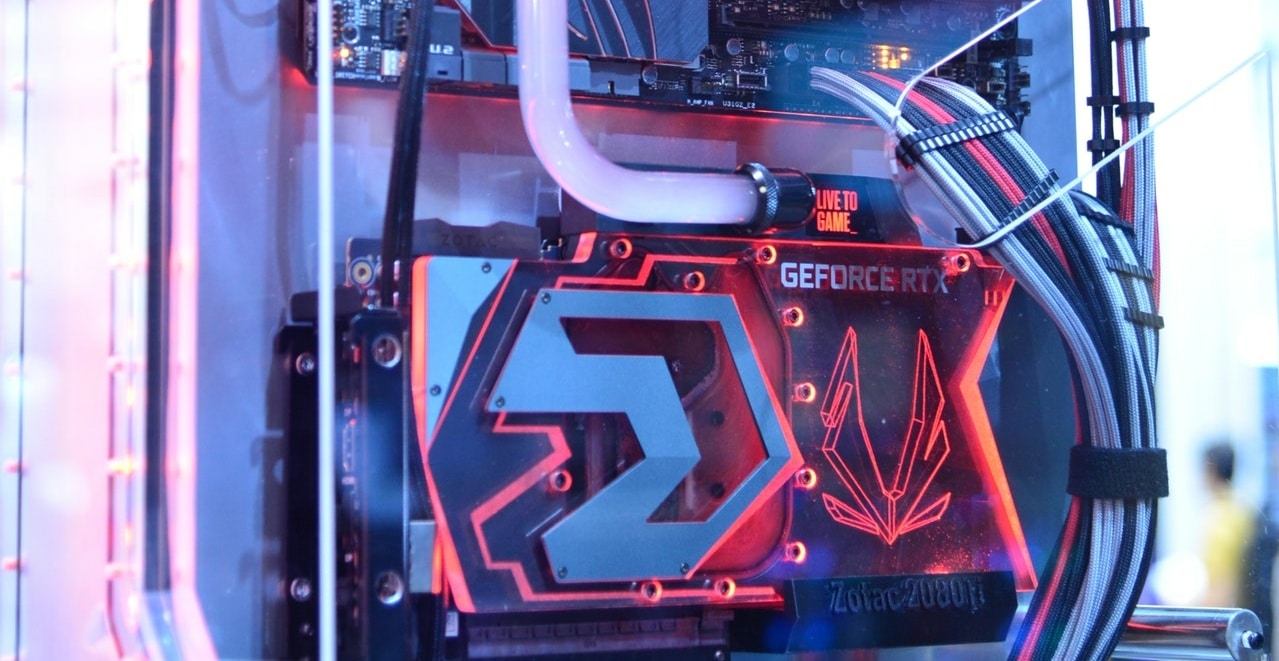
🡺 Firewall : A technological barrier which protects your computer from dangerous external data.
example : You always need a firewall on your computer because of numerous viruses and malwares on the web.
🡺 Folder : A virtual place containing a number of files.
example : Don’t forget to name your folder according to the kind of files you put into it.
🡺 Hacker : A crooked programmer who breaks into a computer’s system for malicious purposes.
example : Companies must be careful, there has been an upsurge of hackers lately!
🡺 IP address : The coded identity given to you by your internet service provider.
example : My IP address is confidential data that shouldn’t be given to someone else.
🡺 Malware : A malicious software used to disrupt a computer’s operating system and files or gather personal data for use in unscrupulous practices.
example : The malwarebyte application is efficient to protect your computer from malwares.
🡺 Media : Means which allows one to spread information to the general public.
example : Facebook is a very popular social media.
🡺 Spam : A message you don’t expect sent to your email address, often in order to sell you something.
example : I have programmed my email so that unknown senders messages go directly to spam.
🡺 URL : The address of a given website on the world-wide-web.
example : The URL of my website is https://tailoryourword.com
🡺 Upload : Take a file or a program from your computer or another location in order to transfer it to a central computer or site.
example : I upload my personal data on a website when I apply for a job offer.
🡺 Virus : A software program intended to harm files or programs in other computers.
example : be careful of viruses, don’t forget to open your firewall while using your computer.
🡺 Website : One or more pages displaying a given content on the web.
example : Everybody bookmarks their favorite websites.
🡺 Windows : An operating system for computer, created and designed by Microsoft.
example : My new laptop has the latest version of Windows installed on it.
Improve and Learn to Speak Fluent English With GlobalExam
GlobalExam, with no less than 700 global players from 56 countries using its online languages learning platform, plays in the big league ! GlobalExam offers a variety of online tools, very handy to rehearse from any place.
You can just begin with the free access trial version and decide (or not) to go further. Will you choose to be part of the journey and to thrive ? Just check the different forms, you for sure will find one that’s right for you !



